In an interesting move, search engine Bing has allowed users on the English version of their search engine to search the web using emojis.
“What are emojis?” – I can hear a few of you asking?
Emojis are “ideograms or smileys used in Japanese electronic messages and webpages” (Source: Wikipedia). Many smartphone app stores now offer an emoji app for download that enables users to revert to an emoji keyboard, meaning they can send text messages and the like, containing images like these:




Source: iemoji.com
So what does this mean for web users – or more specifically – Bing users?
Well, not a whole lot from what we can tell! Aside from assisting users to decode the meaning of a few slightly ambiguous emojis, it just seems like a bit of fun. Not too much more than an amusing gimmick (perhaps to draw attention away from their competition for a brief while), and unlikely to have any real effect on websites or the way they’re found through the search engines.
We gave it a test ourselves and found that we got the exact same search results, Emoji or not!
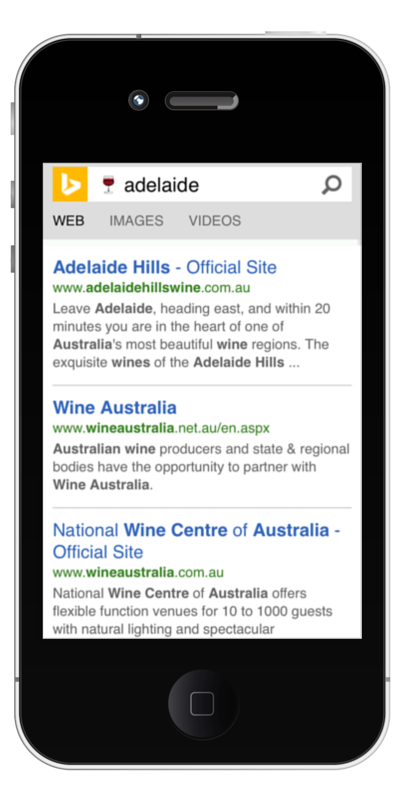
What are some fun emoji search combinations you can think of?
